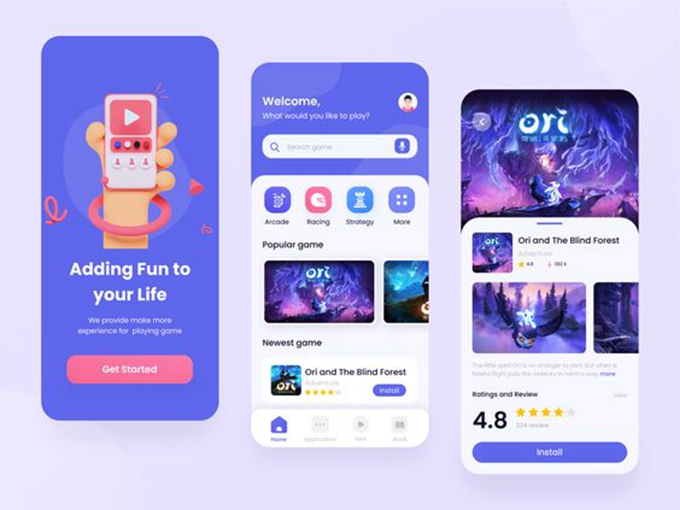Google is rolling out an updated YouTube video player with easier access to the Like, Dislike, Share and Comments buttons in fullscreen mode.
YouTube’s fullscreen video player on iOS and Android gets a functional refresh
It makes it real easy to like or dislike a fullscreen video without swiping up
Also, you can now view comments and share what you’re watching
YouTube’s fullscreen video player gets an overhaul
So, what’s new? A cursory glance reveals the same old interface in portrait mode. Nothing seems to have changed even when you start watching a video. But as soon as you turn your device upside down to enter YouTube’s fullscreen video player in landscape mode, you’ll see some welcome improvements.
For example, the refreshed video player provides direct access to more buttons, with the Like, Dislike, Share and Comments buttons now front and center right below the video. At the bottom center, you’ll find a new button labeled “Listening controls.” And if you touch the “More videos” thumbnail in the bottom-right corner, you’ll get the usual list of recommended videos related to the one you’re watching.
YouTube previously hid recommendations and the aforementioned buttons behind a swipe-up gesture. Without a doubt, the overhauled video player is now more user-friendly in terms of liking or disliking a video, viewing comments or sharing what you’re watching without having to swipe up.
But wait, there’s more. Touching that Comments button below any fullscreen video pulls up a vertical panel on the righthand side with the comment stream. Previously, you had to swipe down to exit the video player in order to read the comments in portrait mode. And last but not least, the same goes for the video description: Hit the video title at the top of the interface to open the video description on the righthand side.
To be clear, all of the changes are focused on YouTube’s fullscreen video player. In other words, mostly nothing has changed in terms of watching a video in portrait mode.
The new interface is coming to both iOS and Android.
Why am I not seeing the new YouTube video player?
Some members of the iDB staff also spotted the new design in the past 48 hours. Google spokesperson Allison Toh tells The Verge that the new fullscreen video player started rolling out on Monday.
Like with many other features, Google is going to release the new YouTube fullscreen video player to iOS and Android customers over the coming days and weeks. In other words, it hasn’t made it to everyone yet. If you don’t see the new-look interface when watching YouTube in landscape mode, check back a few days later.